Anybody who was fortunate enough to go to AU 2010 may have attended Phil Reads class Into the Void:Zen of Creating Complex Sculptural Forms. If you didn’t attend, be sure to check the class out as it uses some great techniques for carving and creating geometry using void geometry.
However, what Mr Read eluded to discuss was the use of voids in the massing environment within Revit 2011 or even Vasari. So this article is a continuation from my previous post where I hosted a profile on a line and created a form. In part 2, I will use the technique in the previous post; but I will also combine this with the carving void technique Phil demonstrated at Autodesk University to create the parametric form you see above. The exercise is undertaken in Vasari, but you could just as easily do this using full Revit's massing functionality. You will be glade to know that there is no music, just my dulcet tones explaining how I put this together. I hope you find this useful.

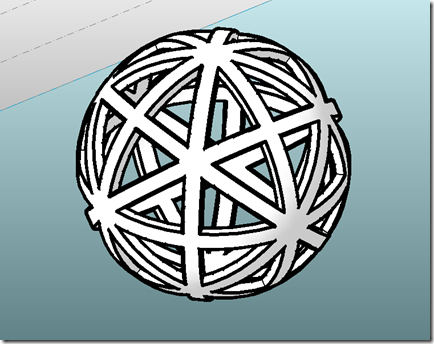

1 comment :
Hi David,
It's a great post.
I have made a link to the video from AU "Into the Void: The Zen of Creating Complex Sculptural Form with Autodesk® Revit®" from my blog:
Revit og BIM
It's a danish blog but I hope it will make some sense with Google Translate.
Enjoy.
Post a Comment